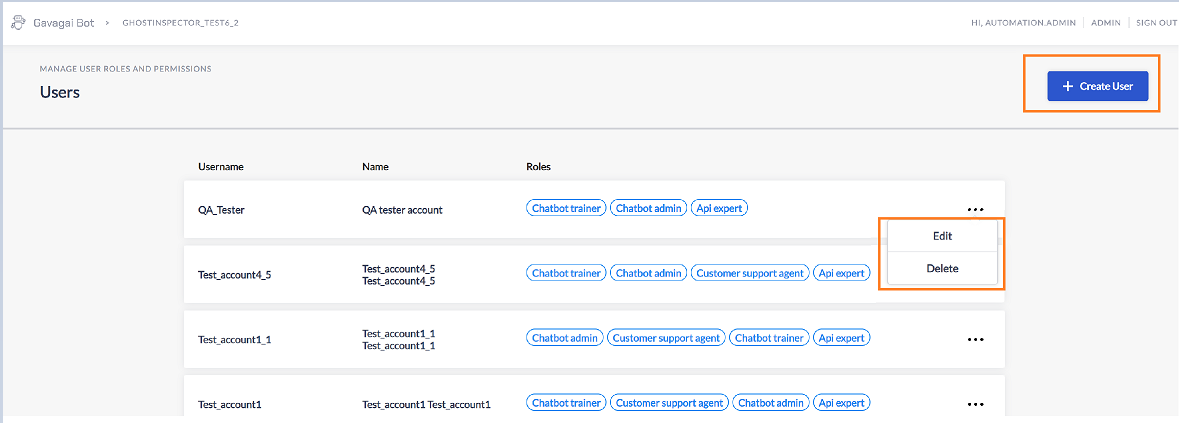Admin page
This page is available only for the users with admin access. Admin users can create a new user with the appropriate permissions and also they have access to delete the existing users.
Create user
New users can be created by using the ‘Create user’ option. Click on the create user button, provide the below parameters and click on the ‘Create user’ button to create a new user account.
Username Password Confirm password Name Surname Role (API Expert, chatbot admin, chatbot trainer and customer support agent roles are available)
Admin: admin can do everything, including delete bots Chatbot trainer: can do the building and training tasks but not the monitoring tasks Customer Support Agent: can do the monitoring tasks but not the building and training tasks API Expert: can build but not train the chatbot
Edit user
Click on the edit option in the ellipsis of the user account which you wanted to edit. Only the user roles can be edited once the account has been created. Add or remove the roles and click on the ‘update role’ option to save the changes.
Delete user
Click on the delete option in the ellipsis of the user account which you wanted to delete. Confirmation pop-up will be displayed. Select the ‘Yes, I wish to delete this user’ check box and click on the ‘Confirm Delete’button to delete the user.