Home page
You can see the list of available chatbots created earlier in the Homepage. For each chatbot, the total number of conversations and number of active conversations can be found in the home page at bot level.
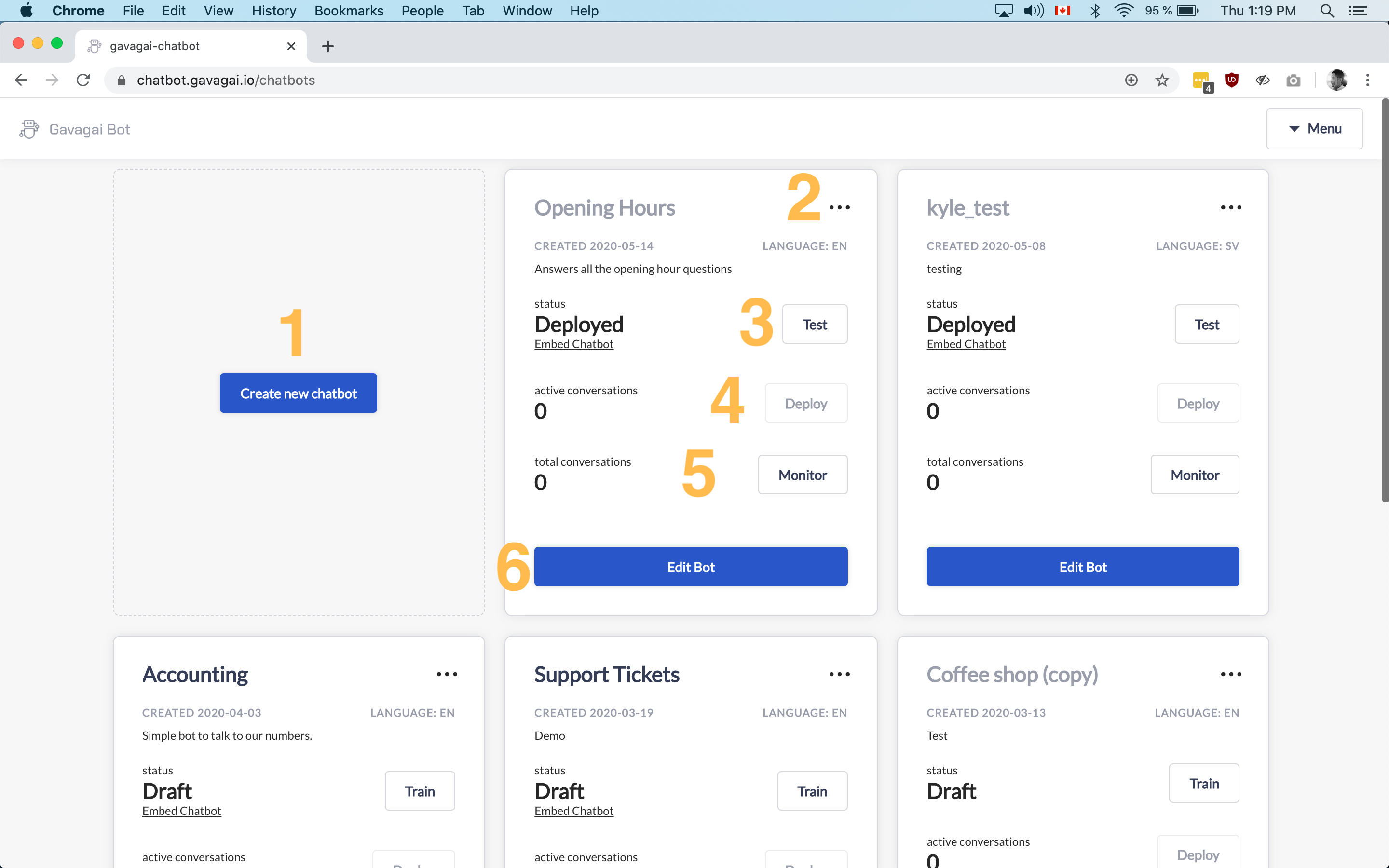
The picture has numbered the different actions that can be performed on the bot from the home page.
Create a new chatbot
A new chatbot can be created by using the ‘Create New Chatbot’ button in the homepage with the below parameters that are necessary.
- Bot name
- Description
- Select the language from drop down list, see Language support for more information
Delete or duplicate an existing bot
Delete a chatbot
You can permanently delete your bot by using the ‘DELETE’ option if they are no longer needed. The bot cannot be restored once deleted as the operation is not reversible.
In order to delete a bot you need to have user permissions of type 'CHATBOT ADMIN'.
Duplicate/copying an existing bot
You can duplicate/copy the existing bot by using the ‘DUPLICATE’ option.
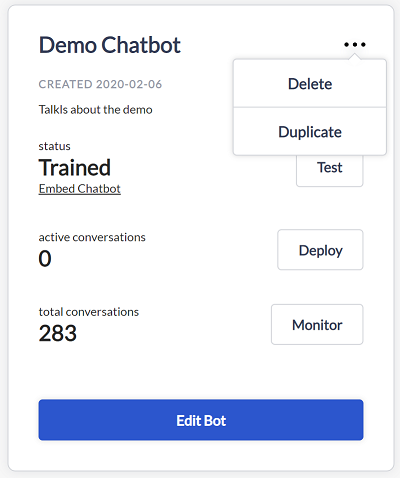
Test and interact with the chatbot
Test launches a chat window where you can interact with your bot to assess the responses.
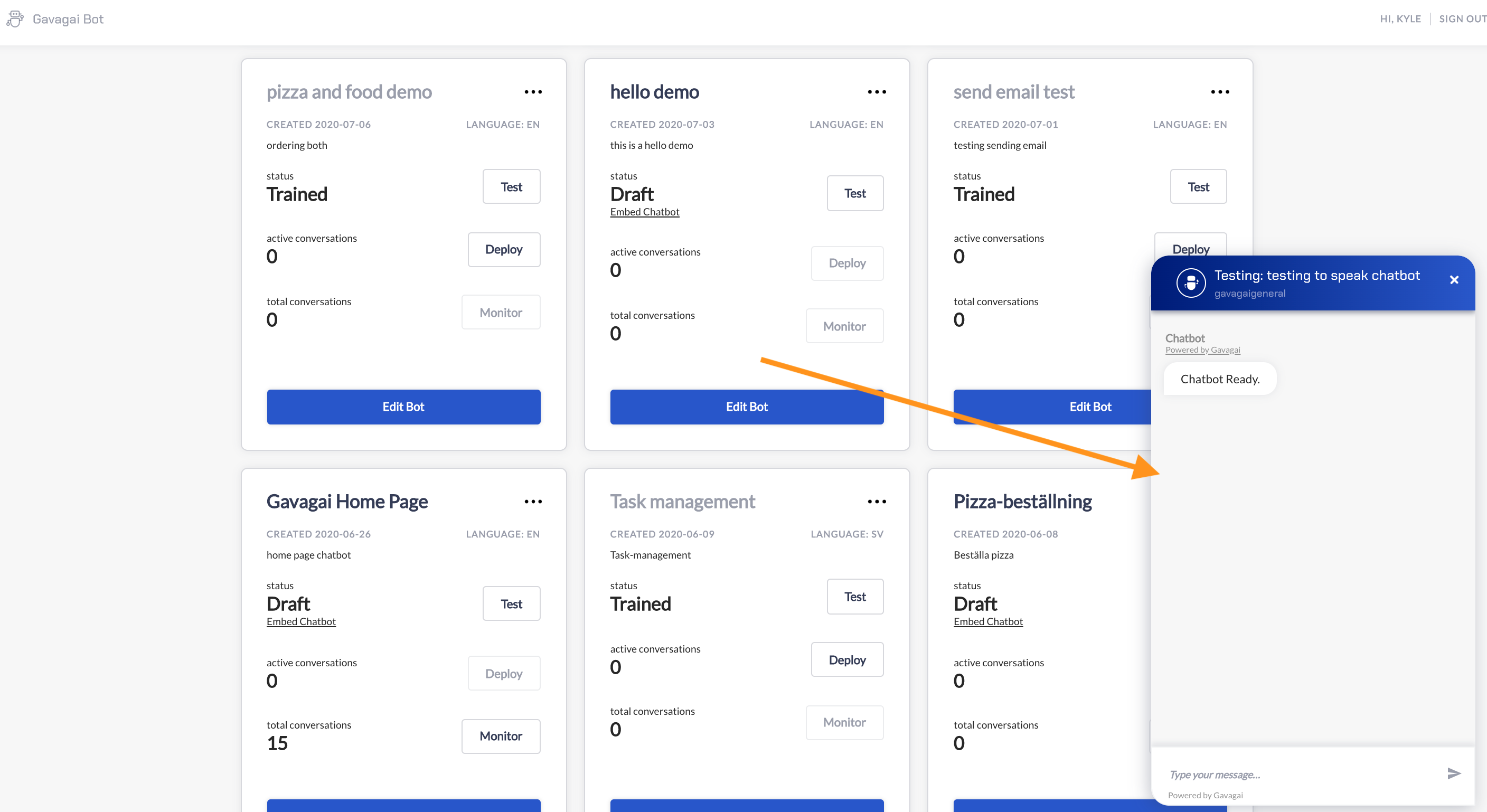
Deploy your chatbot
Click Deploy to deploy your chatbot. Once it has been trained and tested. A successful deployment brings a pop up with a code snippet which is used to embed the chatbot into your website.
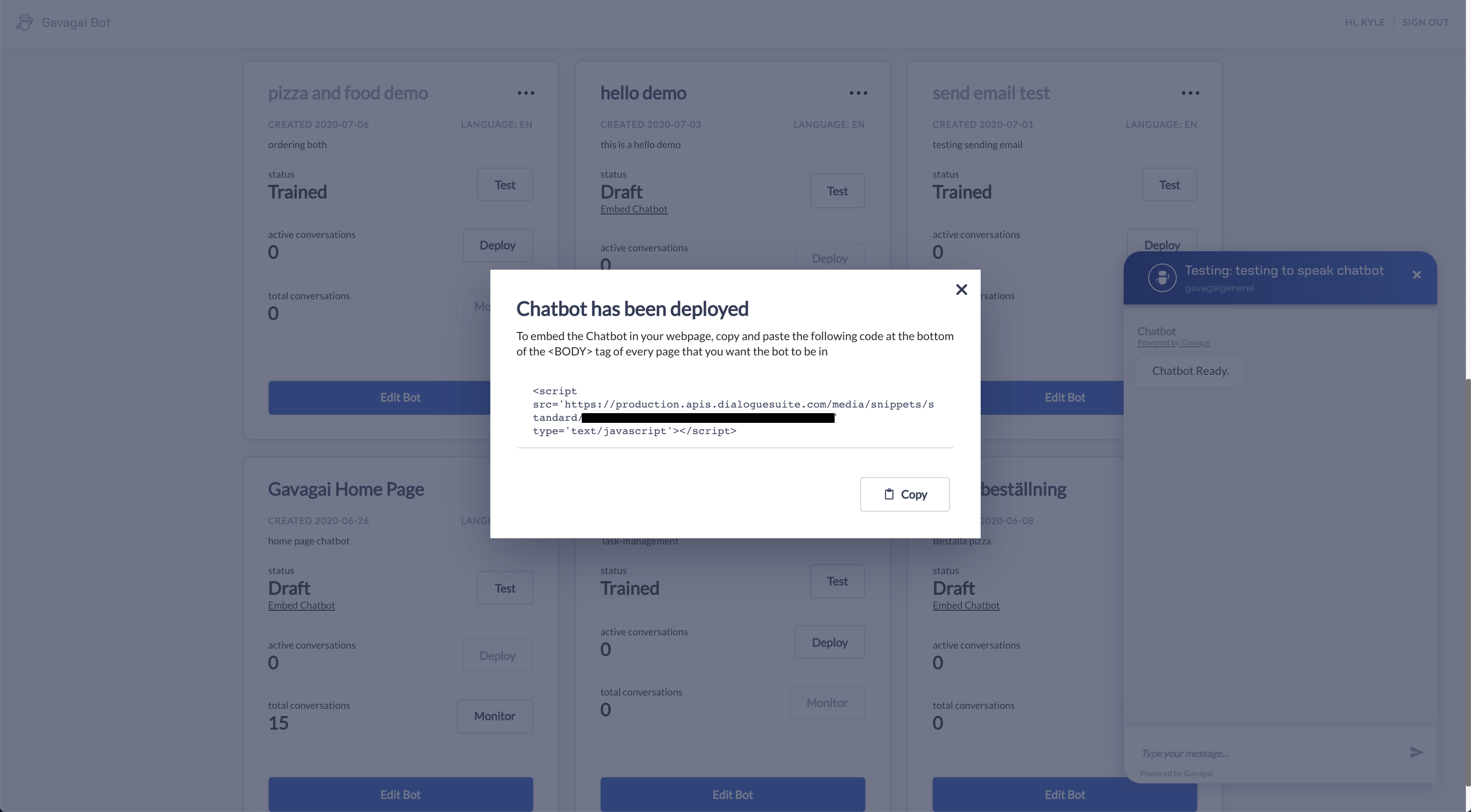
Or you can click the ‘embed chatbot’ link to bring back up the pop up with the instructions and code snippet.
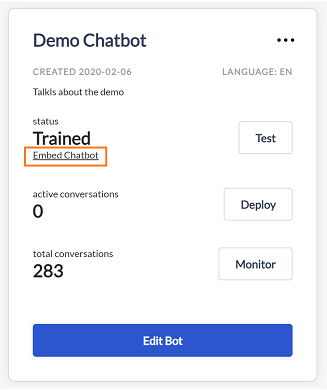
Monitor your chatbots
You can monitor the active conversations if any by using the monitor option.
Edit your chatbot
Once the bot is created you can edit it at any time just by clicking the ‘Edit Bot’ option.