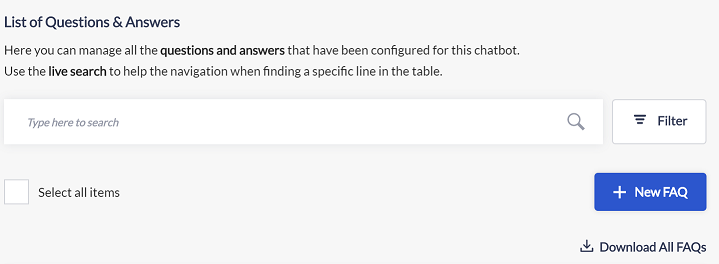Frequently asked questions
In the FAQs you can configure a list of frequently asked questions, with the matching answers, that you want to include in your chatbot. If the user input is not relevant to any ongoing Skill (e.g: providing a variable value) nor triggers any new Skill then the bot looks at the FAQs and checks if there is relevant content.
Add new FAQ
New FAQ can be added directly from the FAQ page by using the ‘Add NEW FAQ’ option.
FAQ’s can be created with the below parameters.
Question (Mandatory)
BOT will present this FAQ answer if the user asks this question.
Keyword (Optional)
BOT will present this FAQ directly or one of the suggestions if the user mentions this keyword. Also the keywords can be grouped together as aliases. Refer the section ‘3.2.1.1b Keywords’ to know more about grouping the keywords.
Answer source (Optional)
Link to the source of the answer if any.
Answer(Mandatory)
Answer for the given FAQ.
Skill followup (Optional)
Select the Skill which you want to be triggered right after the particular FAQ.
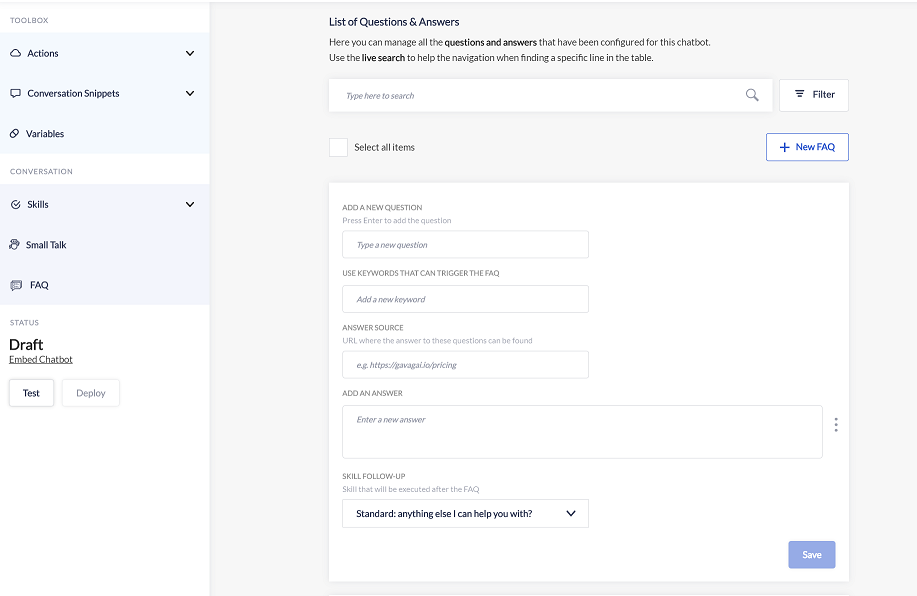
Add new FAQ’s by uploading a file
You can use this functionality to load many FAQs at once via file upload. The file format must be .csv, with UTF-8 encoding and must have the below columns in the given order.
Answer (required) : Links can be included in the answer in markdown format: [I am a link](https://gavagai.io)\ and it will always open in a separate tab.
SourceUrl : This column can be left blank if the URL is not needed for the FAQ.
Keywords : This column can be left blank if keywords are not needed for the FAQ.
Question (required): You must add a column ‘Question’ for each of the questions at the end of the .csv file.
See the above section 3.2.3 to know more column related information.
Choose/browse a file and click on upload to add the FAQ’s from the file. Click to download an example file.
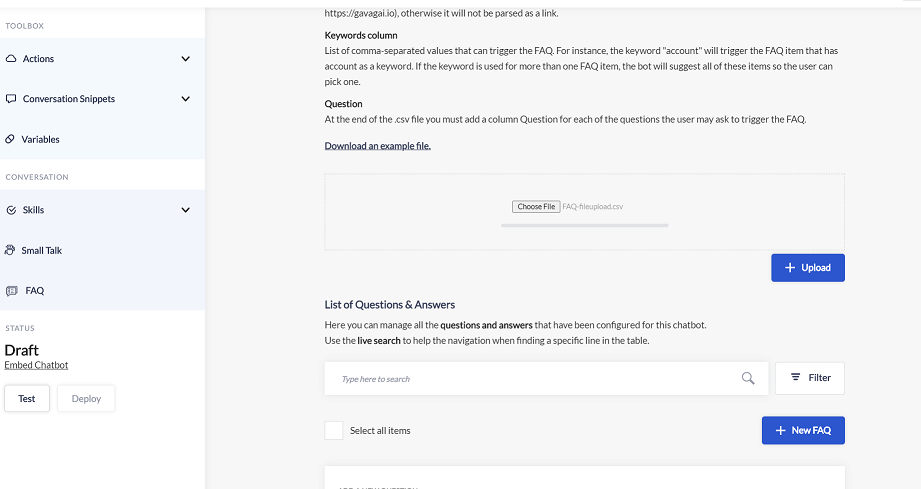
Download all FAQs in .CSV format
The FAQ list can be downloaded as a .csv file. The Skill follow-up will not be captured in the downloaded file. When uploading a downloaded file, buttons and variables will be broken and not displayed during the conversation if they don’t exist in the bot.
Buttons and link in FAQ response
FAQ can contain buttons and links in the response.
FAQs with links can be created manually or via file upload. It will provide the link to the appropriate webpage in the bot answer.
FAQ’s with buttons can be created manually in the FAQ page.
Types of FAQ buttons
Skill
Skill can be triggered as the response for the FAQ. For example, the user is looking for the available time slots in the dentist clinic to book an appointment. In this case the Skill which was created to handle the bookings can be triggered to help the user.
Variable
Variable value can be triggered as the response for the FAQ when it’s appropriate.
Delete FAQ
FAQ can be deleted by using the delete option if they are no longer needed. Also you can delete the FAQ’s which are loaded via file by deleting the uploaded FAQ file.
I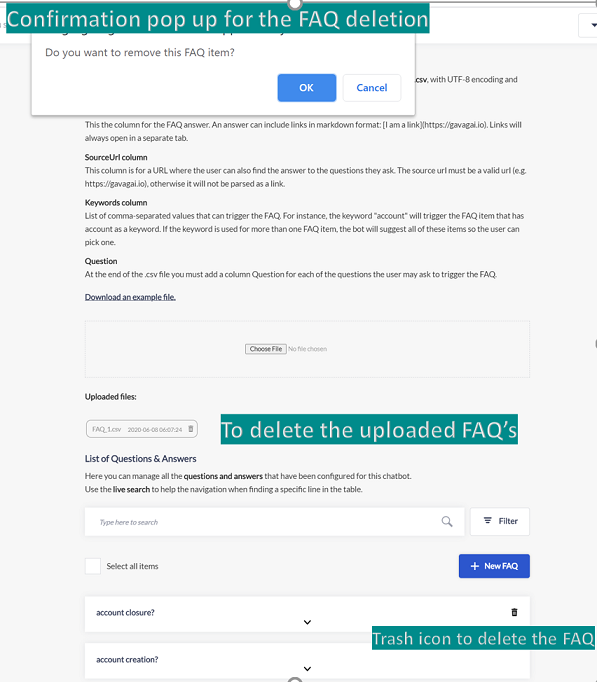
FAQ and Skill in the same bot
Skills are the primary feature of the bot to support complex flows. For this reason they should be used for all those things that are relevant for complex flows. FAQs on the other hand are very useful to encapsulate any information we want the bot to be able to provide, almost like a knowledge base to look at for the bot when an utterance does not represent a Skill trigger. For this reason, the Skill gets priority over FAQ by default when FAQ’s and Skills are added in the same bot. When an utterance is the exact question/Skill trigger then the bot will trigger that FAQ/Skill regardless of the Skill priority. When the bot is in doubt of whether an utterance is an FAQ or a Skill trigger then the bot will trigger the Skill.
FAQs may preferably start with ‘What’/ ‘How’ or the context should be designed in the way that the user is seeking for information.
Skill triggers may preferably start with ‘I want to’ / ‘I would like to’,etc.., or the context should be designed the way that it’s seeking for help / to perform a set of actions.