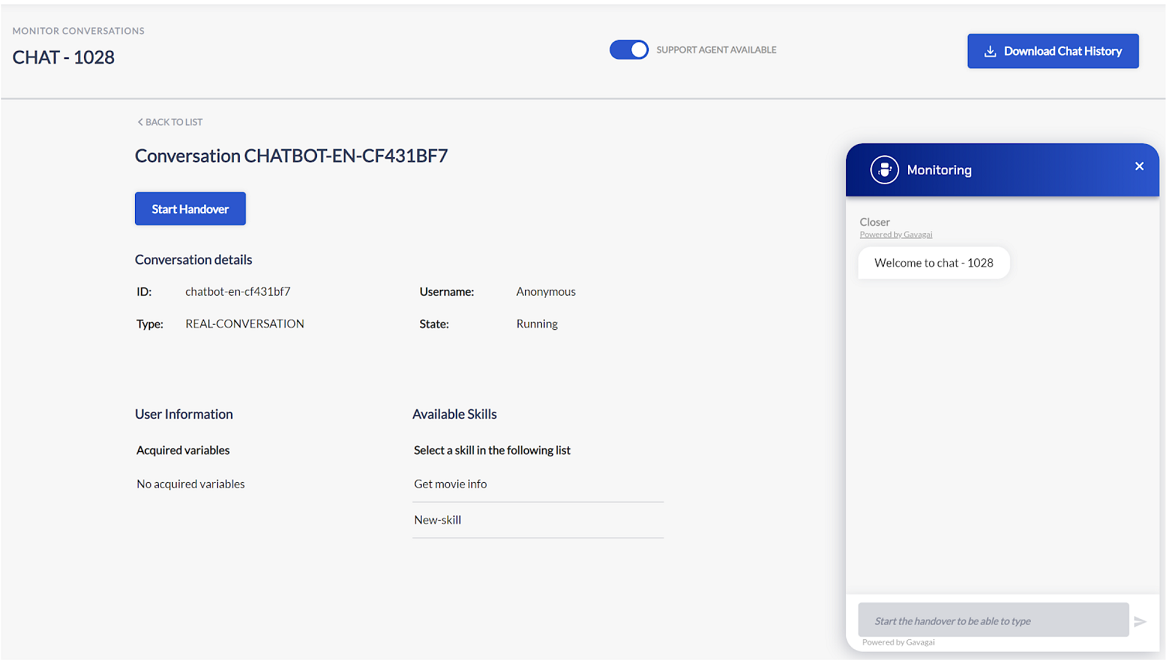Conversation’s monitoring page
Support agents can monitor the on-going conversation and also have an option to start/end the handover to take control of the conversation whenever the manual intervention is required.
Back to List: To switch back to the monitoring home page.
Conversation ID: ID of the conversation.
Conversation details: It contains the id,username,type and state information of the bot. Visit section 5.1 Monitoring page to know more information.
User Information: It has information about the variables which are acquired during the conversation.
Available skills: List of skills exist in the bot.
Finally,the mirrored chat client of an on-going conversation on the left side of the page. System will not allow the user agent to send a message until a handover is started.
Start/End handover
Support agents can take control of the conversation as long as the ‘Support agent available ‘ state is turned on and the conversation state is ‘Active’. Conversation control will be handed over to the support agent when they click on the ‘Start handover’ button on the top left corner of the particular conversation’s monitoring page. Then the system will allow the support agent to start interacting with the end-user. Likewise support agents can leave the control of the conversation back to ‘Closer’ just by clicking on the ‘End handover’ button on the top left corner of the page.
Note that the user can’t start/end the handover if the conversation is being handled by another agent. In this case, the conversation will be readonly and the name of the agent who is handling the conversation will be displayed in the state column and chat client.